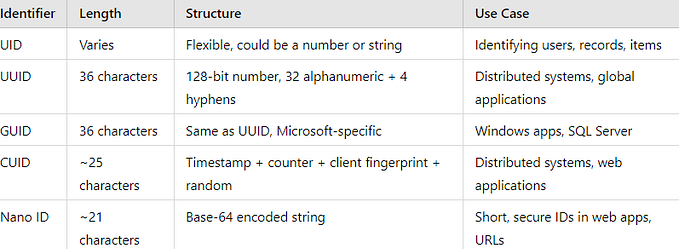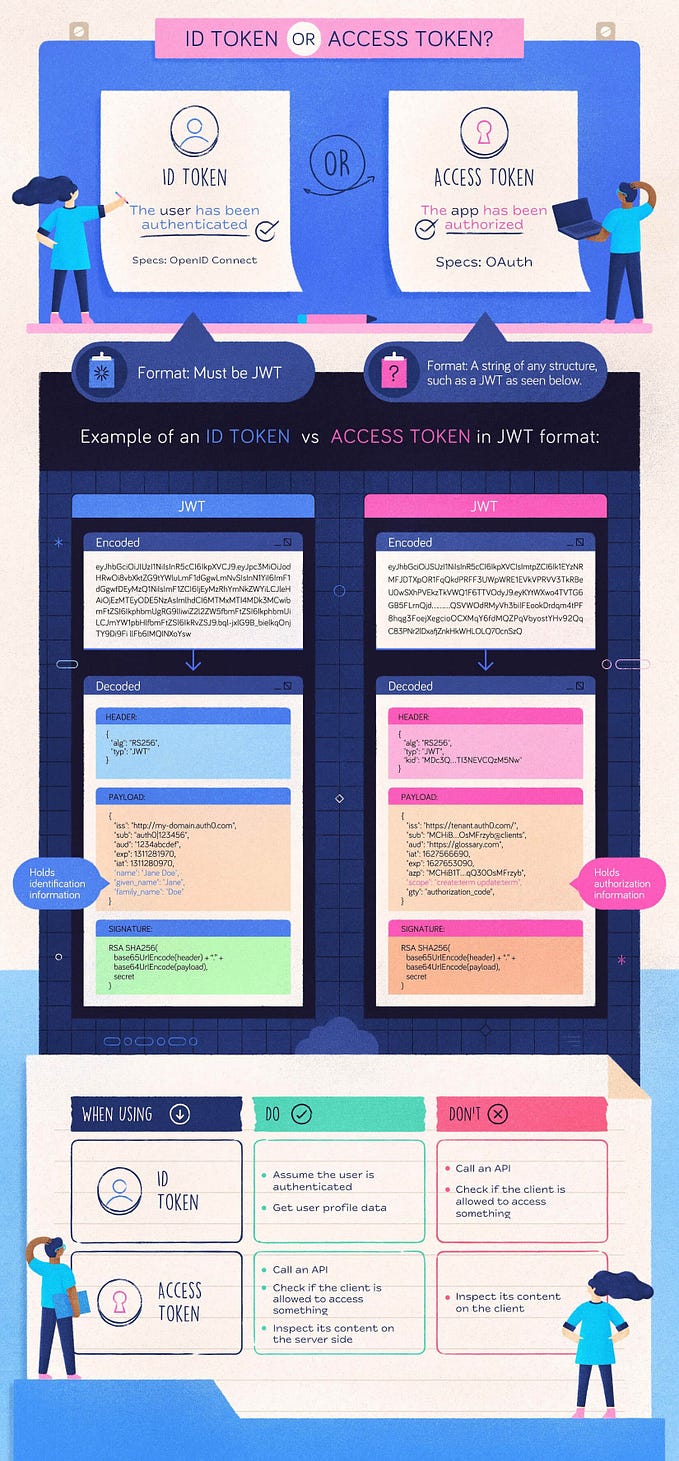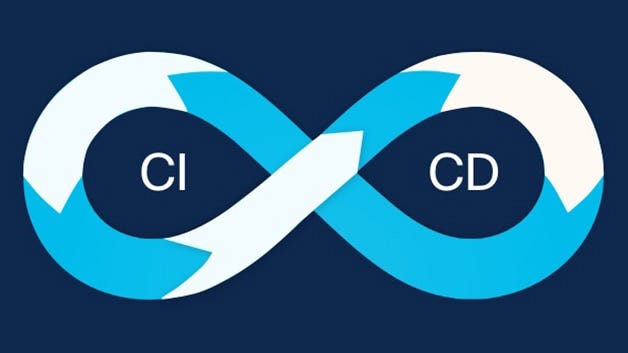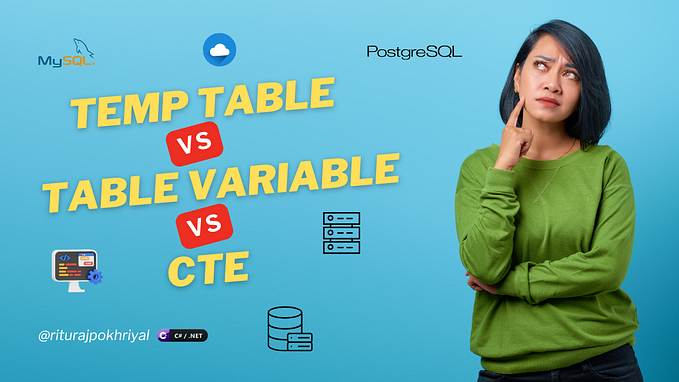Understanding Collections in C#
In C#, collections are used to store and manage groups of objects. They are very helpful when you need to work with multiple items in your code, like a list of students, products, or other things. Instead of creating a separate variable for each item, you can use collections to keep everything together in one place.
What Are Collections?
A collection is like a container that holds objects. These objects can be of the same type (like all integers or all strings) or of different types (like numbers and text mixed together). There are different types of collections in C#, and each has its own features. Some of the common collections are:
- Array: An array is the simplest collection in C#. It stores a fixed number of elements, all of the same type. Once you create an array, you can’t change its size.
Example:
int[] numbers = { 1, 2, 3, 4, 5 };
Console.WriteLine(numbers[0]); // Prints 12. List: A list is like an array but more flexible. You can add or remove items from a list. It automatically resizes itself when needed.
Example:
List<string> fruits = new List<string>();
fruits.Add("Apple");
fruits.Add("Banana");
fruits.Add("Cherry");
Console.WriteLine(fruits[0]); // Prints "Apple"3. Dictionary: A dictionary is a collection of key-value pairs. You can store data where each piece of information is connected to a unique key. It’s like a real dictionary where each word (key) has a meaning (value).
Example:
Dictionary<string, string> capitals = new Dictionary<string, string>();
capitals.Add("USA", "Washington D.C.");
capitals.Add("Canada", "Ottawa");
Console.WriteLine(capitals["USA"]); // Prints "Washington D.C."4. Queue: A queue works like a line at a store. The first item that gets added to the queue will be removed. This is called FIFO (First In, First Out).
Example:
Queue<int> numbersQueue = new Queue<int>();
numbersQueue.Enqueue(1);
numbersQueue.Enqueue(2);
numbersQueue.Enqueue(3);
Console.WriteLine(numbersQueue.Dequeue()); // Prints 15. Stack: A stack is the opposite of a queue. It follows LIFO (Last In, First Out). The last item you add to the stack is the first one you will remove.
Example:
Stack<int> numberStack = new Stack<int>();
numberStack.Push(1);
numberStack.Push(2);
numberStack.Push(3);
Console.WriteLine(numberStack.Pop()); // Prints 3Why Are Collections Important?
Collections are important because they help you manage and organize data in your programs. You don’t have to manually handle each piece of data separately. Whether you’re working with a list of names, storing multiple pieces of information about a person, or managing a queue of tasks to process, collections make it easier and more efficient.
Conclusion
In C#, collections are powerful tools that make working with groups of objects much easier. They help you organize, add, remove, and find data quickly. Whether you use arrays, lists, dictionaries, queues, or stacks, each collection has its own special uses that can help you solve different programming problems.
If you’re working on a project and need to handle many pieces of data, collections are your go-to solution. Try using them in your next C# project to see how they can make your life easier!